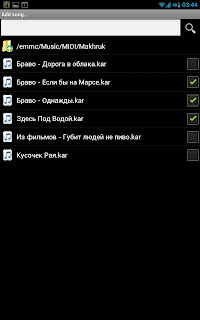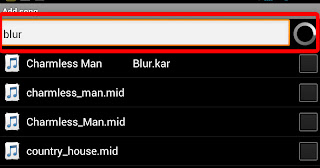To get started, you'll need to copy your MIDI files to your device's filesystem. You may copy them per-file, or have them compressed in a single ZIP archive.
You can copy the files using any of the following methods:
- Copy files directly from your computer to your device
- Copy files to your SD card
- Transfer files from another device to your device
- Open and play MIDI files from a website or file manager in the device
Once you have MIDI files inside the device, you can open LiveMIDI app, showing the initially empty active playlist.
To add files to the playlist, tap on the "Add song..." icon on the top right of the playlist screen. The file and folder browser opens.
Navigate to the folder where your MIDI files resides. The current folder opened will be shown on the first entry in the list. To navigate up, outside the folder, tap the first entry. To navigate inside a folder, tap a corresponding folder shown. ZIP archives files will be shown as folder, and you can browse ZIP archives contents as any other folders, adding files directly from the archive.
You may also search for files using the search bar provided on the top of the screen. Search will be done recursively within the currently viewed folder or ZIP archive entries.
Enter the text or part of filename or folder to search, then tap the search icon or press Enter to begin searching. Search time will depends on the number of files inside the opened folder.
Enter the text or part of filename or folder to search, then tap the search icon or press Enter to begin searching. Search time will depends on the number of files inside the opened folder.
Tap a single file to add it to the playlist, or check multiple files and press menu button, then choose either "Enqueue selected" or "Play selected", to immediately play the first selected file.
Your selected files are now added to the playlist.
If you've added the file or files by tapping on the filename or using "Play selected" menu, LiveMIDI will start playing. Otherwise, if you've added it with "Enqueue selected", tap on any of the file in the playlist to start playing.
Check out the User Manual for more information on displaying lyrics, using the mixer, etc.
Check out the User Manual for more information on displaying lyrics, using the mixer, etc.